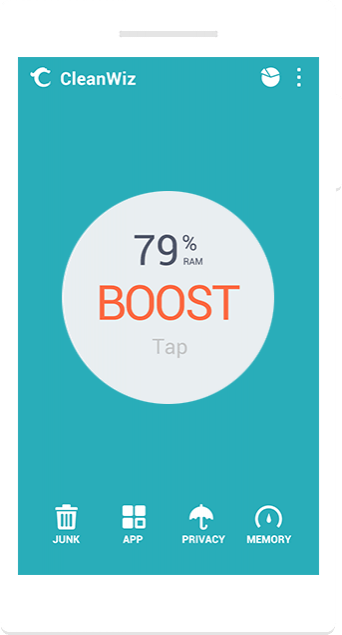Toolwiz Cleaner 2.0.0600
Free Version
Publisher Description
Key features:
Languages
Supporting 10+ languages including English, Chinese, Korean, Mongolian, Portuguese, Spanish, French, German, Japanese, Russian, Arabic, Ukrainian, Thai, Swahili, Vietnamese and Cambodian.
Privacy Manager
Erase your personal information like SMS/MMS, browsing history, call logs, calling records, app logs, app packages on your android phones to protect your online security and privacy.
Junk Files Cleaner
Eliminate hordes of junk files that riddle your device by quickly empting cache and residual files that occupied your valuable storage space to prevent slowdowns.
Tasks Manager
Kill your undesirable background running tasks and releases RAM to boost your phone and extend battery life.
App Manager
Batch uninstall unused and unnecessary pre-installed or installed applications to free up the space.
More features:
Shake it: Just shake your phone to boost it with scanning, repairing and optimizing your android systems ensures that you have enough system resources for smooth and responsive operation.
Screen Widget: Show or hide Toolwiz Cleaner widget on androids home screen for your selection.
About Toolwiz Cleaner
Toolwiz Cleaner is a free software published in the System Maintenance list of programs, part of System Utilities.
This System Maintenance program is available in English, Arabic, Chinese, French, German, Japanese, Korean, Mongolian, Portuguese, Russian, Spanish, Swahili, Thai, Ukrainian, Vietnamese. It was last updated on 22 April, 2024. Toolwiz Cleaner is compatible with the following operating systems: Android.
The company that develops Toolwiz Cleaner is Toolwiz Soft. The latest version released by its developer is 2.0.0600. This version was rated by 1 users of our site and has an average rating of 4.0.
The download we have available for Toolwiz Cleaner has a file size of 4.19 MB. Just click the green Download button above to start the downloading process. The program is listed on our website since 2014-01-18 and was downloaded 17 times. We have already checked if the download link is safe, however for your own protection we recommend that you scan the downloaded software with your antivirus. Your antivirus may detect the Toolwiz Cleaner as malware if the download link is broken.
How to install Toolwiz Cleaner on your Windows device:
- Click on the Download button on our website. This will start the download from the website of the developer.
- Once the Toolwiz Cleaner is downloaded click on it to start the setup process (assuming you are on a desktop computer).
- When the installation is finished you should be able to see and run the program.